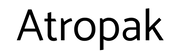The CEO video message has become a crucial tool during this crisis.
Whether you are Marriott’s Arne Sorenson or Southwest’s Gary C. Kelly, sharing business updates and addressing employee concerns on video have become essential. The messages are a chance for giant corporations to humanize themselves and for leaders to express empathy in a time of unprecedented disruption.
They foster trust—a commodity that could make all the difference for organizations in the months to come.
So, how can communicators ensure their leaders make effective and moving videos during this crisis? Is there more to it than basic media training?
Beyond the technical aspects, can you teach someone how to come across as a warm and sympathetic video persona?
We asked some experts how to make great videos during this crisis, and here’s what they had to say:
Video is crucial
First, video shouldn’t be ignored in a crisis.
“Consumers want to hear what companies are doing in times of crises to help their communities [and] keep their employees safe, and what measures are being put in place to weather the storm,” says Blue Sky Agency Executive Creative Director Mariana Costa. “A video provides an accessible, streamlined and effective way to reach the most stakeholders … through various media, social and communications platforms.”
Audiences have repeatedly turned to video for connection during this crisis, as is evidenced by the sharp rise in users of videoconferencing software.
[FREE GUIDE: 8 steps to making killer videos]
“COVID-19 has left many feeling isolated, resulting in a nationwide campaign, #AloneTogether, but for CEOs in times like these it’s important that employees see, not just hear or read about, the health of the business,” said Valerie Christopherson, CEO of Global Results Communications. “Video updates are an effective way for CEOs to deliver their message in a manner that keeps employees’ confidence.”
Recruiting your CEO or another top leader for these messages is also paramount.
“During a crisis, the CEO is the face and tone of the company, and his/her video needs to convey the appropriate message,” explains Karen Ripenburg, a remote video consultant and unscripted TV producer. “Since the CEO can’t address the investors, board members and employees in person, they need to focus on their visuals.”
A big project
Experts also warn against a belief that your video project will be an easy task, even without the constraints of the current crisis.
“Do not underestimate the work required to make a good video,” says Owen Clark, a senior director who leads the Allison+Partners Storytelling Studio. “Presenting on camera is a learned skill—one that is very different from speaking at internal company meetings or giving a keynote presentation to live audiences. Assume that your CEO will need support from professionals, such as seasoned video content producers, to assist in the creation of good videos.”
Start by planning carefully before you hit “record.”
“Before even starting down the path of a video, have the strategy in place for why you’re moving forward,” advises Laura Bedrossian, vice president of social media strategy at Hot Paper Lantern. “Who is the audience? What’s the message you’re trying to get across? Is your message best delivered by a video, or should it be in another format?”
One bad reason to make a video: Everyone else is doing it.
“Unfortunately, some of the more expected videos have become a cliché,” says Costa. “The way I discuss it with our team is: If any brand can be attached to this and it’s not unique to anything our client can specifically relate back to, then we haven’t advised our client the right way.”
If you still believe you have a compelling video on your hands, you need all your key decision-makers, from the CEO on down, involved at the outset to make sure you get the appropriate approvals for your creation.
“Having all of the right people engaged from the beginning will make signoff on scripts/messaging and the actual video even more successful,” Bedrossian says.
Mistakes to avoid
There are particular pitfalls to sidestep in the current media climate. For example, if you have to deliver news about layoffs, it’s best not to have your million-dollar villa in the background.
“If a CEO who is stranded in Hawaii needs to send out a layoff message (which I’ve seen), I wouldn’t recommend recording from the pool or deck with a fabulous view,” says Ripenburg.
“Even if the lighting is just right, it’s going to send the wrong message and possibly incite even more anger from the staff you are dumping.”
Instead, Ripenburg recommends simplicity when delivering bad news. “Aim for a neutral setting, with good lighting and a spartan background; this is not the time to show off your fancy souvenirs, but it is the time to display a framed family portrait to make you more relatable.”
You should also consider your wardrobe. “CEOs need to dress professionally to underscore the gravity of the situation and show your employees and that you are taking this hardship seriously,” Ripenburg says.
Edit judiciously
Cut your video into a tight package, but don’t remove the human element that makes your spokesperson relatable.
“Avoiding heavy editing is probably the most important factor in making the video natural and meaningful,” says Costa. “Knowing information needs to be communicated quickly to keep viewers attention, I advise 15–30 seconds in length. If there’s more information to be communicated that would make the video longer, I recommend another medium for best results.”
Other experts say you can edit in a seamless way that protects your message’s authenticity.
“It’s challenging for anyone to deliver everything in a single take—especially without a teleprompter,” says Clark, “Light video editing can create timely and purposeful breaks in the video without feeling over-produced.
“The simplest trick is to simply punch in, so the camera appears to be moving slightly closer to the speaker. If you shoot in 4K or good HD quality, the quality won’t suffer, and it’s such a common editing practice that the audience probably won’t even notice the cut. Another alternative is cutting to photos or b-roll of your employees. For example, if the CEO is thanking employees for their work during COVID, show a photo or video of them in a natural way.”
Extra tips
The experts have a few more guidelines for video makers and other communicators during this crisis. One is to avoid making your recordings on Zoom or Teams if possible.
“Zoom and Teams have easy-to-use recording functions, which are great for practicing,” he says. “However, everything that records in the cloud is compressed, and the quality suffers greatly. Use video calls to coach your subjects by walking them through the mechanics of recording on their laptop, tablet or smartphone. A tablet with a case has been very effective. The camera is good, the screen is large, and the case generally allows you to easily make the device steady and level.”
He also advises against using a teleprompter. “In a studio, the camera is six to eight feet away so the audience can’t see eye movement when reading a teleprompter screen,” he says. “But when a tablet’s camera is two feet away, the reading is instantly perceptible for the audience and hinders the delivery on what should be a heartfelt and authentic message.”
The speaker might instead have a few bullet points just to the side of the screen for easy reference.
For creating video outside a studio, Costa recommends the latest iPhone model.
“Make sure you film horizontal, the microphone is unobstructed, and keep it unedited, as raw footage allows a creative team to make the necessary edits and cuts for the best possible outcome,” she says.
Hot Paper Lantern’s social media lead, Joe Pollicino, emphasizes that your opening moments must grab people’s attention.
“The first five to 15 seconds of your video should contain a hook detailing the purpose of the video and the value proposition you’ll be offering viewers,” he says. “This engages the audience, helping them stay tuned in in a critical moment where they’ll decide whether they want to keep watching or not. Plan for and stick to around three key points you’ll be discussing in your video, and make these points clear and upfront to the viewers.”
PR Daily readers, what video guidance would you share? Please offer your thoughts in the comments section.
The post From the experts: Advice on video creation during COVID-19 appeared first on PR Daily.
#LeadershipCommunications #COVID-19 #PRIndustry #Visual&VideoCommunications #ExecutiveCommunication