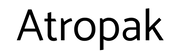But that is a pretty recent phenomenon. In fact, it wasn’t until 1994 that the first blog was invented.
For brands, writing is about creating useful content, sharing their brand stories, and building real connections with their audience.
Unfortunately, there’s a ton of content out there vying for the attention of online readers. Every day, more than 4 million blog posts are published. Your content is literally one in four million.
But you can break through the noise.
I launched my blog AdamEnfroy.com in January of 2019 and am currently getting over 150,000 readers/month to my blog.
For your brand’s content to stand out, it needs to be different. It needs to be easy to read, and it needs to encourage readers to engage more.
So, how do you do that? Assuming you’ve already built a site with a website builder or WordPress that is optimized for blogging…
I’ve distilled what I’ve learned over the years with my top five tips to design your blog posts in order to engage more readers and generate more shares.
1. Break up content into easy to read sections
It is no secret that the internet has changed the way we read. But it isn’t just online reading that causes people’s attention span to dip; it is also how we access the internet.
In 2018, more than half of all internet traffic was conducted on a mobile device, and that rate is expected to continue to increase exponentially over the next few years.
Those little mobile screens are not conducive to reading big blocks of tiny text. The iPhone X, for example, has less than 6 inches of viewable area.
Here’s an example of a blog post that is really optimized with line height and bullet points to make things easy to read from Cooltechzone about free trial vpns:
via Cool Tech Zone
Of course, their entire blog post isn’t formatted this way. But including easy to read and skim sections with bullet points is always appreciated, especially by mobile users.
Brands that want to encourage readers to engage with their content need to break up content into easy-to-read blocks and add design elements that make content easier to consume.
This includes using features such as:
Short, easy to read sentences Bullet points and numbered lists Compelling headings using the H2, H3, etc., tags Bold and italic text, when appropriate
Here’s an example, from GetVOIP in their blog post about conference bridge calls:
Notice the short paragraphs, subheadings, and imagery, which makes it easier to share more of your great content in fewer words. They also use high-quality images, which help to break up long blocks of text and make it easier to read.
2. Use a linked table of contents
We’ve already covered that people have short attention spans when it comes to reading online content. But, does that mean the content you publish should be shorter?
Actually, no.
When it comes to search engines like Google, longer content actually performs much better. A study done by serpIQ found that the average content length of the top-ranked blog posts came in around 2,000 words.
So, longer is better, but people don’t read long content.
Talk about mixed messages.
Luckily, there is an easy way to make this all work: a hyperlinked table of contents.
Alex Birkett writes long-form guides (usually ranging from 3000 to 6000 words) and always adds a linked section at the top where readers can choose which section they’d like to jump to. Here’s an example from his A/B testing guide:
This makes it easy to “choose your own adventure” on a topic that may bring audiences of very diverse experience levels.
Lendio, an online business loan platform, uses this strategy in its long-form guide on short term loans. Take a look:
via Lendio
The table of contents, located in the left sidebar, serves several purposes. First, it lets users quickly jump to the content they are most interested in, which is great for user experience.
For example, maybe you know what short term loans are, but want to learn more about how to apply for one. Using the table of contents, you can jump straight to that section.
The table of contents is persistent, which means it stays easily accessible as readers scroll through the content.
The hyperlinks also make it easy to share a specific portion of a guide. For example, if you want to share the section on improving your chances of getting a loan with your business partner, you can easily do so.
Table of contents also make it easier for readers to see the topics a post covers, which can help them decide if the content is useful to them. While keeping readers on your site as long as possible is a good thing, frustrating users is never a good look.
An easy way to create a table of contents without a developer is with some simple HTML code.
via Mailshake Blog
List out the sections of the article, and switch into HTML view. Before each section, add the following code snippet:
Section headline
Here’s how it looks in practice following the example from above:
Scroll down to each section and match up the “#unique_identifier” to the section headline. The code will look like this:
Section headline
And here’s how it looks following the same example:
This code snippet means that when you click on the link in the table of contents, it brings you right down to the corresponding section.
3. Create custom images to highlight major points
Humans are visual creatures. That is why we love art, why most people love to watch television shows, and why most blog posts contain tons of images.
As an added bonus, images are also good for SEO, with articles with images garnering 94% more views.
Besides, it’s easy, right? Head to a site like Pixabay or Unsplash, snag a free image, and smash that publish button.
You could do that. Or, you could create unique images that aren’t being used by every other blog in your industry. For example, take a look at these custom images from Adventure For Less on a post about visiting Hawaii:
via Adventure for Less
Using custom graphics with their own photography, they create unique images for each article, something that most blogs can’t replicate with generic stock content.
To really stand out, work with a designer directly to have a professional bring your idea to life. If you’re on a budget, try the DIY route. Drop that image into Photoshop, where you can quickly edit, make touch ups and then export for any format within minutes.
via Pixel Proofer
If you are looking for a more beginner-friendly platform, consider Picmonkey or Snappa. While these platforms offer more limited features, they also provide templates so you can create professional images without much digital design background.
Need some ideas on what to create using one of these photo tools? Check out these custom graphics from VPN Review in their CyberGhost vpn review post:
via vpn-review.com
Graphics like these add a touch of personalization and do a great job at engaging your audience.
There are several other benefits of using custom images. By creating your own images, you won’t have to worry about copyright issues or other companies using the same boring stock photos.
Take a look at these two images from a post about mic technique using Buzzsprout. The first image highlights a quote, while the second includes added art elements (and branding) to illustrate a point better.
via Buzzsprout
These types of images also do well on social media, and might even encourage links if other companies cite your quotes in their own content.
4. Summarize key points in the beginning
At any given point, your mind may be focusing on a half dozen things. You may be considering what response to send to a work email, musing over what to make for dinner, or worrying about whether your kids need help with a homework project.
This is why so much writing training focuses on the ‘hook’ used to reel readers in. To be successful, writing needs to attract readers’ attention and help them focus on the content provided.
Most writers include a summary at the end of a post. The issue is most readers skim, which means they quickly browse a piece of content instead of reading every sentence.
Instead, flip the script and put a short summary of key points at the start of your article, like this post from Codeless. The article starts with a snappy intro that outlines the problem and gives stats to support why the topic matters.
Then, the writer provides a short summary of what the post covers and what features they look at.
via Codeless
Codeless also includes hyperlinks as a short-form table of contents so readers can choose to skip straight to the content writing service they are most curious about. Those user-friendly choices make it easier for people to easily consume the post.
5. Take the lead from landing page structure
Landing pages are designed to promote conversions, in whatever form that might be for a particular post. For example, you might build a landing page to encourage users to download an ebook, sign up for a free trial, or make a purchase.
The main goal of landing pages is to encourage the reader to take action, and they are very effective.
Common features of a landing page include:
Clean and concise content Engaging visual elements Distinct headlines to break up content Use of bullet lists for main points A clear CTA to drive action
You can check out this helpful guide on creating landing pages that convert for more ideas.
For example, to generate more leads on my blog, I add custom email an opt-in form as a sticky sidebar and to the bottom of each post:
Here’s another example of a plumbing service landing page that reads more like a blog post by showcasing these design elements in action:
via Housecall Pro
As you can see, they use visual elements to outline specific points, a strong featured image, and an easy-to-locate CTA button.
Also notice the generous use of white space, which helps draw the eye down the page, which is much more pleasant and engaging to read than huge blocks of text.
While a blog will likely have far more content than a landing page, the design elements landing pages use can still be effective in blog posts, especially the CTA.
Nutshell, an online CRM software, uses the bottom of their blog posts as a landing page by prompting readers to sign up for a live demo and by allowing readers to sign up for their newsletter:
via Nutshell
Don’t be afraid to get more bold with your call-to-action and do something similar to Lyfe Accounting below:
via LYFE Accounting
This call to action can be highly effective as it encourages those warm and hot leads to take action right now by picking up the phone, or filling out a short application to pre-qualify them for your offer.
Other call to action examples include downloading an ebook or checklist, purchasing a related product, signing up for a webinar, or sharing the post to social media.
Don’t forget to include call-to-actions in your relevant social media posts as well.
For example, posting valuable content on Instagram with a call-to-action leading users back to your blog or lead magnet is a great strategy to grow your Instagram organically.
Not to mention, it also helps increase your web traffic at the same time.
The goal is to give the reader a next step that helps them stay engaged with your brand, in whatever format works best.
Final thoughts on designing engaging blog posts
—
Creating online content requires more than just writing a great story. Blog posts need to be designed in a way that is easy to read (especially on mobile devices) and grabs readers’ attention in the first few seconds. Include interesting elements like images and don’t forget to add a CTA.
But, no matter how engaging your content design is, there is one more step to keep in mind. Once you have included the design elements above, take the time to build a content promotion schedule so more people see your content and, hopefully, engage with it.
About the author
Adam Enfroy writes about how to scale your blog like a startup to 150,000 monthly readers at www.adamenfroy.com. He launched his blog in 2019 and started generating over $30,000/month in revenue within 9 months. He wants to teach new bloggers how to do the same.
You can follow him on Facebook, Twitter, and his world travels on Instagram.
The post 5 ways to design your blog posts to engage more readers appeared first on 99designs.
#Marketing&Advertising