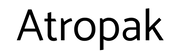Imagine producing high-quality, optimized articles in minutes – with less effort on your part. Jasper AI software makes this possible so that you can become a better writer faster than ever before.
Jasper AI (formerly Jarvis AI) is an AI content generation tool that uses cutting-edge technology to help you write more engaging content through commands and recipes.
This means you’ll be able to cut down on your writing time and up your production, meaning you can use Jasper to make money on your blog or website much quicker.
You’ll be able to produce content that is not only well-written but also relevant to your audience, which is essential for people in their full-time careers or money-making side hustles.
In this Jasper AI review, we’ll look at Jasper AI, explore its capabilities, and discuss why we think it will genuinely benefit you.
Jasper AI Review

What Is AI Copywriting?
AI copywriting is an AI tool (such as Jasper) that speeds up your writing process.
AI copywriting uses NLP (Natural Language Processing) to improve the quality and SEO of content while also reducing the time it takes to produce it.
The tool generates content based on any information you provide, such as a blog post title or social media caption, and whatever commands you use.
For example, you can give the AI tool a keyword, and it will come up with a blog post title, outline, and intro paragraph that you can edit for your article or blog post.
With an AI copywriter, you can define your brand, create social media posts, write a Facebook Ad Headline, create ad descriptions, and more!
Artificial intelligence makes it fast & easy to create content for your blog, social media, website, clients, and more!
The Team Behind Jasper
The team behind Jasper is composed of experienced entrepreneurs and marketers based in Austin, Texas:
- Dave Rogenmoser (CEO)
- John Philip Morgan (CTO)
- Chris Hull ( COO)
- Austin Distel (CMO)
- Megan Johnson (Client Success)
- James Morgan (The Script Master)
They aim to help people create better content through artificial intelligence. The team has created several successful software products, including Jasper, Proof, and Payfunnels.
The Jasper artificial intelligence software was developed in 2021 and was first called Conversion.ai. Since then, it has gone through a couple of name changes, most recently known as Jarvis.
If you are familiar with the Marvel movie Iron Man, you know that J.A.R.V.I.S. was Tony Stark’s AI assistant. The Marvel lawyers sent a Cease and Desist letter to the Jarvis AI software team, and the team changed Jarvis AI to Jasper AI.
But no matter the name changes, the program has had a strong following and a vast user base in its short first year, which is only one reason we think you should use it.
But let’s see who uses Jasper now and what for:
Who Uses Jasper?
If you create content of any form or work as a copywriter for a living, Jasper can help you save time by automating your content creation process.
Some of the people who use Jasper are:
Bloggers: Create better content faster by generating ideas, outlines, and paragraphs using Boss Mode. You’ll create SEO-optimized blog posts, and they will rank on Google, which will bring in more traffic to your site.
Digital Marketing Agency Owner: Automate your ad copy content creation process with Jasper and create high-quality ads to increase your monthly income. There is also a template for writing marketing emails that you can use to reduce the amount of time you spend on email marketing.
Content Agencies: Write articles for your clients with Jasper. Perhaps you own an agency and are looking for ways to cut down on costs? Jasper can help by cutting the number of hours spent creating content.
Entrepreneurs: Use Jasper to help you grow your business by creating social media posts, landing pages, email marketing content, and blog posts. You can also use it to create ads for your products or services.
Freelance writers: Help your side hustle by automating your content creation process with Jasper and create articles, blog posts, and social media posts quickly and easily.
YouTubers: Create attention-grabbing video titles and descriptions with Jasper to help you get more views on your videos. You can also use the software to generate ideas for new videos.
Social Media Managers: Create social media posts, social media campaigns, and ad copy to attract new followers and potential customers.
Affiliate Marketers: Use Jasper to help you create your affiliate products, landing pages, and ad copy blog posts. You can create attention-grabbing headlines and descriptions for your affiliate links.
Jasper AI Pros & Cons
Pros
- Saves time when writing content
- Helps with writer’s block
- Improves content quality
- Creates SEO-optimized content
- Can be used by anyone, regardless of experience with AI
- User-friendly and easy to use
- Ability to change the tone of voice to match the content
- 50+ templates available
- 25+ languages available
- Jasper AI recipes available in Boss Mode
- Supportive community on the Jasper AI Facebook Group
Cons
- Word count is based on every single word
- Long-form content is only available in the Boss Mode plan
- Jasper has only read 10% of the internet
- Fact-check Jasper closely- sometimes you get incorrect information and statistics gathered from the internet
- AI sometimes repeats information
- Software is not perfect and can make grammar mistakes
Jasper AI Offer – Free Trial
Want to give Jasper a try but worry about the costs?
Try Jasper out and see how well it improves your content!
We joined the Jasper AI Affiliate Program offer to get you an exclusive offer to try it out.
You can try Jasper AI out with a FREE trial with 10,000 words– it takes less than 2 minutes to sign up for the Jasper AI software offer
After the 5-day trial, you can purchase a monthly or yearly subscription- and we have no doubt you may be hooked in as quickly as we are!
Jasper Plans

At the time of writing this Jasper AI review, there are 2 pricing packages available: Starter and Boss.
Each Jasper AI pricing package comes with 1 – 5 account user logins, 50+ templates, 25+ languages, and a 7-day money-back guarantee.
Their main differences come with how much content you can write, which is important for your workload. How much you plan on writing can change which plan will benefit you the most!
Starter Plan
Price: $29 per month
The Jasper AI Starter Plan’s price starts at $29 a month, or you can get the yearly subscription price of $24 a month.
This plan lets Jasper write 20,000 words per month and would be most suitable for people who occasionally need to create content or just starting and want an AI writer on a smaller budget.
The best part is that the plan is flexible when you sign up~
You can increase your subscription to include more words, which increases the price- for example, you can bump up Jasper to 60,000 words and pay $79 per month.
You could write emails, social media posts, short blog posts, Facebook or Google Ads, or short lists with Jasper’s Short Copywriting.
Boss Mode Plan
Price: $59 per month
The Jasper AI Boss Mode is the copywriting tool package that comes with Long-Form content that is ideal for bloggers, copywriters, and content marketers.
The price of the Boss Mode Plan starts at $59 a month or $49 a month if you pay yearly.
This plan lets Jasper write 50,000 words per month, the long content form, unlimited content folders, revision history, and priority support.
The Jasper AI Boss Mode plan is perfect for people who need to write long-form content such as blog posts, articles, and even eBooks.
If you have a larger budget, the Jasper AI Boss Mode would be the better option for you, as it gives you more words to use each month.
How Does Jasper AI Work?
The secret behind how Jasper AI works is GPT-3, the third generation of Generative Pre-Trained Transformer, meaning Jasper collects text on the internet and makes new text.
Here is a quick rundown of what that actually looks like:
Jasper works by searching the Internet to create text relevant to your topic. It uses the information to generate new text similar to it, but in a unique way that avoids plagiarism.
Then Jasper AI analyzes the Internet info to predict writing for your article or what the next words in the sentence you’ve started should be.
We can use this article as an example- if we put in Jasper AI as the keyword and tell Jasper to write a paragraph about the Starter Plan, it will collect info from its own website and other reviews to give us the price and what the plan includes.
Now even as a smart program, Jasper does need some time to align with what you’re looking for and needs directions from you to work.
The first time you use Jasper, it’s important to understand that you need to give the software a little time to “learn” your writing style and some guidance to write out what you want.
The more you use Jasper, the better it gets at understanding your preferences and the type of content you’re looking for.
Not only that, but picking the right templates and filling in the info properly will help you get the content you’re looking for. So let’s talk about the different Jasper features and how to use them to your advantage.
3 Steps To Use Jasper AI
1. Pick Your Template
When you start to write content with Jasper AI, you’ll want to pick a template that fits your content creation plan.
Jasper AI comes with 50+ templates that you can choose from, designed to help you write better content and save you time- and we’ll be listing our top picks below after these how-to steps.
After you sign in to your account, the first screen you see is the Jasper AI dashboard, where you can start looking for your preferred template.
There are 2 ways to pick the template you want:
1. Template Option
On the left side of the Jasper AI dashboard, you’ll see the following:

To pick a template in this option, click the “Templates.” It’ll bring up a screen filled with all the template cards.
When you find one you want to use, click on it to open it, and then you will input the information on the content that Jasper will be writing about.
2. Documents option
This option is for those that have Jasper AI Boss Mode. Instead of picking Templates, you’ll open a new document using the “Plus sign” by “Documents.”
Two options will be shown – “Start from Scratch” or “Blog Post Workflow.” Choose the Start from Scratch.

An empty workspace will be brought up. There will be two buttons at the top of the screen (3 if you have Surfer SEO enabled).
Use the last button on the right. A list of the templates will open, and you can choose which one you want to use for the content you want to create.

2. Fill In The Info

After choosing a template, you’ll need to fill in the info you are using for the content you want to create.
For example, if you pick the Jasper AI Paragraph Generator template to write blog posts, you’ll be asked the following information.
- What is your Paragraph about?
- Keywords to include
- Tone of voice
Each Jasper AI template asks questions similar to the Paragraph Generator, but the outputs are different based on what you’re looking for.
On each template, you can choose the number of outputs you want to be created for that piece of content. So you can ask for 2 Outputs for paragraphs on your keyword in Paragraph Generator.

After you give Jasper AI the information for the template, click Generate AI content.
If you don’t get the output you want, click generate AI content again, Jasper AI should give you different content each time.
Still not a fan? You may need to tweak the lingo you used in the information you provided or give Jasper AI more details so that its output is more specific.
Savvy Tip: We generally use one output on the Jasper AI Paragraph Generator. If we increase the outputs, it sometimes repeats the information on each output.
3. Use Jasper Recipes
One of our favorite AI copywriting tools to create content in the Boss Mode Long Form is Jasper Commands, also known as Jasper AI recipes.
Jasper AI commands are continually being updated and growing to adapt to what users need, so we’re constantly excited to try out new features and updates!
The great thing about the commands is that you don’t need to open a template to generate the content- you can do it all from the Long Form area.
Once you type the Jasper AI command, you will need to run the command. Running the command is easy.
All you need to do is type up the command, and leave the cursor at the end of the text. Then use Cmd + Enter for Mac or Ctrl + Enter for Windows for Jasper to get populating content.
Here are some of the common commands that you might want to use to write blog posts:
- Write blog post topic ideas.
- Write blog posts titles about [topic].
- Write a blog outline for a blog post using the [keywords].
- Write some 3 Frequently Asked Questions about [blog post topic].
- Answer the question [“How long should I bake a cake?”].
- Write a blog post intro for this topic.
- Make a bullet list of [topic]. (ex. Make a list of popular AI software)
- Write a conclusion paragraph for this article.
There are many more Commands you can use that are specific to your content; the complete list of Jasper AI commands is available by using the button in the Content Editor.
Jasper Templates
Jasper AI has 50+ templates to help you with your blog posts and other content creation.
One of the best things about using a Jasper template is that you can customize it to match your unique voice and style.
This means that you can create blog posts that sound like you wrote them, even if you use a template and some excellent AI writing.
AIDA Framework
Using the Jasper AI AIDA Framework, you can ensure that your content is focused and engaging while also providing the information your visitors need.
The AIDA Framework stands for Attention, Interest, Desire, and Action.
Attention: First, Jasper AI will write one or two sentences to capture your visitor’s attention.
Interest: Next, it will write a paragraph to generate interest and provide information on your topic.
Desire: Then, Jasper AI will write a couple of sentences to create a desire for the product or service.
Action: Lastly, it will write a call-to-action telling the reader what to do next.
By following this Jasper AI framework, you can also create content that will guide your visitors through each stage of the decision-making process for buying products and services.
The template is easy to use, as we talked about with the Paragraph Generator example above. You’ll need to fill in the Company/Product Name, a product description, and a tone of voice, then decide how many Outputs you want to read over.
Pick the Output you like best, and you’ve got an AIDA ready for your business!
PAS Framework

The PAS Framework is a revolutionary and effective method for resolving issues and making decisions that are both simple to use.
It is based on the principles of problem-solving and decision-making. It is a simple, three-step process that can be used to solve problems and make decisions.
The three steps are:
1. Problem – Define the problem or opportunity
2. Approach – Develop an approach to solving the problem or taking advantage of the opportunity
3. Solution – Generate possible solutions
For example, we could say that people are struggling to make ends meet and need cash fast- so people flock to job sites and scroll through job postings for side hustles, which seem endless or confusing or like a scam. In comes in Steady, which can help you find jobs specific to your career and skills, plus you can use it to track your money and get Income Boosters so you can earn more.
Sounds pretty good right? That’s the basic PAS on a product that provides us and many others amazing service.
Blog Post Outline
The Blog Post Outline template is a great way to get started with your blog post when you need some direction. It will help you organize your thoughts and ensure that your blog post is focused and on-topic.
To use the template, simply click on the “Blog Outline” button on the left-hand side of the screen, in the list with the other Templates.
Then, fill in the title/topic and tone of voice for Jasper to generate an outline for you.
Video Topic Ideas

Maybe you are having trouble coming up with new video topic ideas to keep your YouTube channel fresh. It isn’t to keep the content flowing, but if you stop creating relevant content, you may stop getting views and follows- and there goes your passive income!
Well, Jasper can help with that, so your YouTube channel doesn’t become a thing of the past.
Jasper AI‘s video topic ideas tool will generate a list of potential topics for you to write about.
To use the tool, simply choose the Video Topic Idea template. Then, fill in the topic of the videos, the keyword to rank for, and the tone of voice.
After you hit generate, Jasper will write a list of potential topics for you to consider that typically align with what you want included on your channel.
Plus, if you need additional help on your channel, we recommend the course Mastering YouTube– it’s helped us and many others go from $0 to $1,000+ per month!
It never hurts to have more knowledge and AI writing in your corner to help you earn more.
Video Titles
Jasper can also help you generate video titles once you have some ideas for video content.
To use the tool, simply select the Video Title template- as always, get in some good details in the provided boxes, and get some Output to give you some great options.
Video Script Outline

Using a video script outline will help you organize your thoughts and ensure that your video is on point- plus, Jasper AI has a Video Script Outline that can get the most relevant info included in your script!
The template works best with Listicles and How-To videos we’ve found.
To use the tool, simply choose the Video Script Outline template. Then, enter the title of your video and the tone of voice- the customization is vital to make sure your script fits your title, and you get plenty to work with or tinker with as you need.
After you hit generate, Jasper will write a list of potential scripts for you to use in your next video and make your prep easier.
Video Descriptions
Are you looking to create better video descriptions for your YouTube videos that will attract more followers?
The Jasper AI YouTube template will help you create powerful and effective video descriptions that will help improve your SEO and get more views on your videos.
The new descriptions will grab your viewers’ attention and encourage them to watch your video.
To use the tool, select the Video Description template and fill out the boxes as usual- with plenty of info to guide Jasper on what to write!
Jasper’s video descriptions are short, sweet, and to the point- too much text can detract people, which is something to think about if you’re updating your old videos!
Google Ads Description
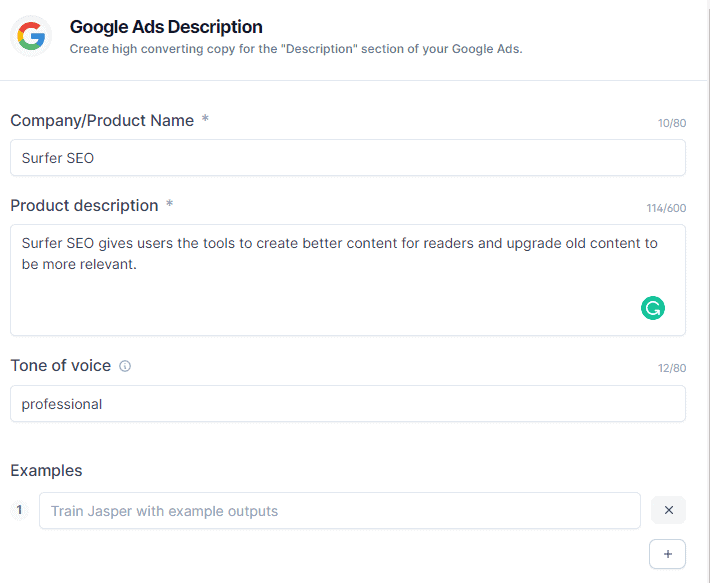
If you’re looking for a way to quickly and easily create ads so you can sell more products or services, you need to check out Jasper AI.
This powerful tool makes it easy to create high-quality ads that grab attention and get results.
With Jasper AI, you can create Google ad descriptions targeted to specific keywords and demographics. You can also customize your ads to match your brand’s voice and message.
To use the template, select the Google Ads Description template, and by now, you know the drill- answer the questions, change the tone as needed, and check out how the Outputs look.
And if the Outputs aren’t striking your fancy, hit the drawer board (aka the template) and shake things up or give more details for Jasper to run with.
Then hit generate again, and Jasper will have some new descriptive descriptions for a persuasive and on-target ad.
Facebook Ad Primary Text
When it comes to using Facebook Ads, the Jasper AI Facebook Ad Primary Text is one of the essential elements.
The Primary Text is the text that will show up in your ad (below the header/title), and that text important must be attention-grabbing and relevant to your audience.
You’ll also want to make sure that it accurately represents what your product or service is all about too.
Setting up the Facebook Ad Primary Text is the same as setting up the other Jasper AI templates. Once you have it set up and generated, it will give you a few different options for text to use.
Pick the one that closely resembles your product or service, then customize it to fit your needs. You can also use the other options as inspiration for your Primary Text.
Then you can use the Facebook Ad Headline template to get an attractive header that stands out. Using both templates makes for strong social media campaigns!
Document Key Features
We’ve covered many Jasper templates in our Jasper AI review, and they’re such great features that make Jasper stick out compared to their competition- but there are even more features left to cover besides templates!
In this section of our Jasper AI review, we want to talk about some of the document features available when you open a blank content page and get to writing.
The features we’ll talk about are the Focus Mode, the SEO Mode, and the Power Mode, which are at the top of your Content Editor document.
Long-Form Assistant (Boss Mode)
Jasper AI’s Long-Form Assistant is an excellent tool for creating long-form content.
The Long-Form Assistant combines several different tools, including the templates, content generator, and Jasper commands.
The Jasper AI Long-Form Assistant is where all the magic happens for your blog posts.
You can use the Jasper AI Long-Form Assistant to create long-form content, including blog posts, articles, whitepapers, and ebooks.
Using the Long-Form Assistant, you’ll have access to all of Jasper AI’s features and tools. This includes the templates, content generator, and Jasper commands.
You can also customize the Jasper AI Long-Form Assistant to match your unique voice and style. This means that you can create content that sounds like it was written by you, even if you are using the long-form assistant template.
The command that is used in the Long Form is the purple button on the right or Cmd J for Mac computers or Ctrl J for Windows.
Focus Mode

The Focus Mode is the active mode that looks like an eye at the top of the page.
This mode allows you to focus on your content and not be distracted by anything else on the page.
There are no sidebars (except for the one on the left side), no menus, and no other options visible when you are in Focus Mode.
There is a limited amount of white space around the content area, and the menu bar at the top of the screen is hidden.
This may seem strange, but having fewer options and only the document in view can help many people hunker down to work.
Savvy Tip: I find Focus Mode most helpful when I’m struggling to think about one article at a time- we want to create content and have so many ideas, but Focus makes sure I don’t start using the templates on other ideas and get one thing done before I move on.
SEO Mode

The SEO Mode is controlled by the middle button of the three buttons, which is the Surfer SEO logo.
It connects your Surfer SEO account (if you have one) to the Jasper AI interface.
Once you activate SEO Mode, you can use it in Jasper to see your Surfer keyword list.

If you have active keywords set up in the Surfer Content Editor, you can connect them to your Jasper document.
The benefit of this is that you use Surfer’s SEO optimization suggestions to get the best optimization for the content you are creating.
The SEO Mode, as you see, does have a separate subscription through Surfer SEO, which we think is worth every penny to get the best SEO content creation for our blog.
Power Mode

Power Mode is the last button in the row, which looks like a split computer window pane at the top of the page. It reminds me of the old app buttons for Microsoft documents, see what I mean?
Through Power Mode, all the Jasper AI templates can be accessed in your current doc or a blank page when you use it. This is beneficial because you don’t have to leave your content when you write blog articles to access the templates.
And you can see how the Output will look, or select one and replace it with another Output.
There will be three panels on your screen, like you saw in the steps above for how to open templates:
- The Jasper AI Template list
- The actual template that you select, with all the info boxes to fill out
- The Jasper editor, where you’re writing your document
Jasper AI Bootcamp

The Jasper Bootcamp is a course designed by the Jasper AI team that gives you step-by-step instructions for using Jasper AI successfully!
It’s recommended that ALL USERS take and complete the Bootcamp whether they want to try to get certification or not.
It answers all of your questions about utilizing Jasper’s capabilities when creating content so you can use it with a little less confusion in the beginning.
I’ve completed the Jasper AI Bootcamp and can tell you that you will learn how to use the Jasper AI with confidence. You’ll also learn to overcome writer’s block and write quality content.
At the end of the Bootcamp, you’ll be asked to take a quiz. If you pass the quiz with a score of 80% or higher, you’ll be able to download and print out your certificate!
The Bootcamp is continually being updated because Jasper is constantly changing at a rapid speed, so if you see a new template out or some news on changes, you should visit the Bootcamp for training and the full skinny.
Other Resources

We wanted to include some of the other Jasper Resources in our Jasper AI Review.
These resources can be found on the Jasper site that people can check out:
The Jasper Blog: The Jasper Blog is an excellent resource for learning more about using the software and getting tips from other users on using Jasper for SEO, social media, and email marketing.
Expert Videos on YouTube: You can also find helpful videos from Jasper AI experts who use the software every day to create content for their businesses. You can learn a lot from watching how they use the software and hearing their stories about Jasper.
Agency Course – Free: This newer course is a series of lessons on using Jasper AI in a content agency writing content for clients.
SEO Course – Free: The SEO course is a series of lessons on using Jasper AI to write SEO-friendly content. It’s designed for anyone who wants to learn how to use Jasper AI to rank their website higher in Google search results.
Web Copy Course – Free: In this course, you’ll learn how to create website copy that converts visitors into customers. You’ll learn to write compelling headlines, calls to action, and product descriptions.
Facebook Group: The Jasper AI Facebook group is a great place to ask questions, get tips, and connect with other Jasper users. It’s a closed group, so you’ll need to request to join, but once you’re in, you’ll have access to a wealth of knowledge from other users.
Live 101 Trainings: These live training events are held every Thursday at 12:00 pm EST. They’re a great way to learn more about using Jasper AI from the experts.
Live Q&A Sessions: These are held Monday thru Thursday at 11:30 am EST. They’re a great way to get your questions answered and connect with other Jasper users.
FAQ & Help Center: The FAQ & Help Center is an excellent resource for finding answers to your questions before contacting Jasper support.
Jasper With Surfer SEO

One of our favorite features that Jasper AI offers is using Surfer SEO with our Jasper Boss Mode account. This SEO tool is fantastic for helping us improve our website ranking and visibility.
We’ve shown that Jasper AI is a cutting-edge artificial intelligence platform that offers users a wide range of features and benefits. One of the most unique and powerful features of Jasper AI is the ability to integrate with Surfer SEO.
If you haven’t used Surfer SEO before, you’re missing out!
Just a quick recap of our Surfer SEO Review, you can use the program to create outlines, look at the top-ranking competitors, and get the primary keywords for your article all in one place to maximize your SEO without doing extra research.
Surfer SEO is a powerful SEO tool that can help you improve your website ranking and visibility.
In addition, Surfer SEO provides users with a wide range of keyword research tools. With these tools, you can find the best keywords to use on your website to improve your ranking.
How to Use Jasper with Surfer SEO
If you are looking for a powerful SEO tool to help improve your blog articles and website ranking and visibility, we highly recommend using Surfer SEO with the Jasper AI writing tool!
As we mentioned before, to get the most SEO out of Jasper, the program integrates with Surfer SEO, making it easy to get all of the benefits of Surfer SEO without switching between platforms.
To connect Surfer SEO with Boss Mode, you need a Surfer SEO account and the Boss Mode plan.
Here are the steps you need to use Jasper with Surfer SEO:
Step 1: Enable SEO Mode

- Go to your Jasper Settings and select the Workspace.
- Select “ON” next to Surfer SEO to enable the SEO Mode in your account.
Step 2: Create a new document or open an existing document.

If you want to use SEO on a document you already have started, simply go to your Documents and select the option you need. Otherwise, open a document for your new project.
Step 3: Go to your Surfer SEO account and log in.

To use your Surfer SEO account in Jasper (Boss Mode), you must be logged in to your Surfer SEO account.
If you don’t have an account, you can use our link to get started on Surfer or sign up through Jasper with a 30-day trial for $1.
Step 4: Put In Your Keyword & Start Creating
To make things easier, start a Surfer document by choosing your keyword for your blog post in Surfer’s Content Editor.
That way, when you log into Jasper, the SEO list will pop up on the left side inside the AI writing tool.
Now you’re on your way to having Jasper AI write pertinent content and have Surfer direct you on what’s best for SEO and Google ranking.
Rise to the 1st page of Google with less than 30 minutes of Surfer optimization.
Blogging With Jasper

Whether you’re an experienced blogger with years under your belt or a new blogger who started writing during the pandemic, Jasper can take your ideas and run with them to make it more relevant to your readers.
We use Jasper Boss Mode in our blogs to create content that ranks on Google. It helps us improve our blog posts, develop new ideas for blog posts, and ensure that our posts are well-written and error-free.
So here are some go-to’s for us in Jasper that you’ll want to know about!
Our Go-To Jasper Commands
We have a set of go-to Jasper commands that we use every time we write a post.
Some of our favorite Jasper commands are as follows.
- Write a blog post intro paragraph for the keyword “Keyword.” This command will give us an introduction based on the keyword. If we don’t like the introduction or want something more specific, we also use the Introduction or AIDA templates.
- Write a paragraph about [keyword]. This direction usually gives us two or three paragraphs that we can edit if needed. It can be general or specific based on if we add info after the keyword. Sometimes we get repeating text or paragraphs when we use this command, which happens because hundreds of blogs are being reviewed for details that Jasper writes.
- Write a blog post conclusion paragraph for this article. Jasper Boss Mode can read backward 3,000 words, so it can conclude or wrap up what you wrote using this command. Jasper can give us some good options to pick from- we tend not to have super long conclusions, so we sometimes simplify or shorten what it writes to be more concise.
- Write 3 Frequently Asked Questions. This gives us a list of questions often asked about the keyword we are writing about, which is pulled from other blogs, so we know they are important topics people wonder about.
- Answer the Question. After Jasper writes some FAQs, we put our cursor under each question and tell Jasper to answer the questions. We do our research on the keyword before writing so we can tell if the question is being answered correctly or not, unless it’s our own opinion being given.
Best Blogging Templates On Jasper
We also use the Jasper Boss Mode templates when we are writing. The Power Mode comes in very handy because we don’t have to leave the blog post we are working on.
- AIDA Framework: The AIDA Framework helps you create an introduction that grabs readers’ attention but tends to be a little longer than PAS.
- PAS Framework: The PAS Framework is similar to the AIDA Framework but gives different content that grabs readers’ attention in a shorter format.
- Introduction Template: The Introduction template is a great way to start your blog post with a bang.
- Sentence Expander: Sometimes, the text you write needs to be expanded. The Sentence Expander template helps with that.
- Paragraph Generator: The paragraph generator is the newest feature that Jasper has released. It helps you create paragraphs based on the keyword you are writing about. If we had to pick out one feature that is our favorite, this would be it! It gives us up to three well-written paragraphs each time we use it.
Creating YouTube Videos With Jasper

With Jasper, you can easily write content for videos that will help you connect with your audience.
Here are some steps for creating successful videos with Jasper:
- Get a profitable keyword. What topics do you want to cover, and what info will be shared? Use the Video Topic Ideas template once you have an exact keyword.
- Plan your video. After you pick your topic idea/keyword, use the Video Script Outline to help you plan out the flow of your video and what you’ll say. Use the Video Script Hook and Introduction by writing copy that will grab your viewers’ attention, compelling them to watch your video.
- Create a Video Title. You need a title that will help you rank on YouTube and Google. The Video Title Generator will help you create a title that is both SEO friendly and clickable.
- Be descriptive. Create YouTube video descriptions using the Video Description – YouTube template. This will help you rank on YouTube and give viewers a clear idea of your video.
After you’ve used Jasper to plan your video out, the last step is to film your video. Be sure to pay attention to lighting and sound quality to ensure that your video is professional and high-quality.
Then, you’re ready to edit it and share it with the world!
Our Experience With Jasper
We have had a positive experience with Jasper AI and writing articles.
Once we got past the learning curves of using it, it has become the most helpful AI copywriting tool to get us past writer’s block.
It produces quality content that we can pick and choose as we want, edit as needed, and upload in no time to start ranking on Google.
Plus, Jasper AI software is constantly improving and adding new features based on the needs of us customers- we look forward to seeing what they come up with next!
Yay Or Nay?
Yay! We think it is one of the best blogging resources that we could use.
If you’re looking for an AI writing assistant to help you write your content and any writer’s block you may have, we recommend Jasper AI.
We recommend that you try the Jasper AI 10K words free trial today to create better content quickly.
Creating Ranking Content
The experience we have had creating ranking content has been positive. Jasper has helped us create well-written, informative, and engaging content.
We have seen several of our posts gain traffic by ranking on the first page of Google.
Jasper AI is the perfect tool for anyone who wants to boost their productivity. With its advanced features and user-friendly interface, Jasper AI makes it easy to generate blog posts and get more done in less time.
If you’re looking for an AI writing assistant to help you create ranking content, we recommend Jasper AI.
Double-Check Your Articles

Remember that Jasper is an AI writing tool and not a research assistant. Jasper takes the information that it writes from articles on the Internet, but some signals can get crossed.
Do your research on the keywords so that your article discusses what people want to know and that the content has accurate details.
Just like you would writing your own articles from scratch, you still need to research – whether it’s the brand you’re reviewing, the prices you’re sharing, whatever. People will be annoyed if your details don’t line up, and misleading your readers and followers is not good.
For example, we wrote a round-up of investment platforms, and Jasper wrote that Robinhood is a Robo-advisor- but that’s not the case! It probably compiled that because one of its competitors (like Betterment) is a Robo-advisor, and it was being discussed in the same section.
We sometimes find little things like that, so we know from our experience that you need to get the facts straight for your credibility online to stick with readers.
Checking For Repeats
It is essential to check for repeats before publishing to make the article sounds natural. Jasper does tend to repeat sometimes as most topics from multiple blog posts will converge on the most essential points.
You can use commands as we discussed before to better guide Jasper on writing what you want and tell it to re-word things that aren’t fitting in.
Even though Jasper does repeat sometimes, we still feel that it is a valuable writing assistant with how much time it saves us and how it always adds relevant details readers want to know.
Frequently Asked Questions

Do I need to proofread the articles written by Jasper?
Yes, before publishing, any article you write should be proofread for grammar and punctuation errors.
Like any type of writing, you should do your research, make sure your facts are solid, and make sure your content makes sense and flows.
You should also double-check the content for plagiarism. We haven’t found any instances of it in our content, but it is still something you should be aware of.
Can I use Jasper to rewrite my articles?
Yes, Jasper is capable of rewriting articles that may not be attracting an audience or may not fit with what you want.
A few examples of work that needs to be rewritten include:
- If the article needs to be updated with new information
- If the article is not ranking well
- If the article is not getting enough traffic
Does Jasper create original content?

Yes, Jasper’s content is original and meant to avoid plagiarism while still bringing relevant text together for your topic.
Jasper AI is an artificial intelligence software program that automatically uses natural language processing and artificial intelligence to create content- but it doesn’t pull things or content from the Internet word-for-word, which would cause plagiarism issues.
What if I don’t like the articles that Jasper writes?
If you are not happy with an article, you can always ask Jasper to rewrite it, use new commands to change the output, put in more of your own writing to guide the AI, or you can write it yourself if you’re well-versed in the topic.
It writes with you and with your directions- you can change the direction as you go!
Is Jasper AI a good choice for writers?
Yes, we believe that Jasper AI is an excellent choice for writers. It is an affordable and reliable writing assistant that can help you boost your productivity.
There is a learning curve when you first start using Jasper. However, Jasper can help you write better articles faster once you get the hang of it.
Key Takeaways

Hopefully, our Jasper AI Review has shown you how strongly we believe that Jasper is a valuable tool in our blogging business and make a profitable business for you as well.
While there is a bit of a learning curve when you first start using Jasper, it is well worth the investment. With its advanced features and user-friendly interface, Jasper AI makes it easy to generate ranking content.
It is an affordable and user-friendly writing assistant that we highly recommend to others. The wide variety of features makes it easy to generate blog posts and get more done in less time.
We believe that Jasper AI is an excellent choice for writers who want to start a money-making blog using Jasper to write blog articles. It is a reliable and affordable writing solution to help them get past the occasional writer’s block.
We can’t wait to see what else Jasper has in store for us. We are excited to see how this AI assistant will help us improve our blog posts and make our lives easier.
Artificial intelligence makes it fast & easy to create content for your blog, social media, website, clients, and more!