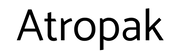Whether you want to keep an eye on whoever is at the door or you have relatives across town who you want to know are safe from criminal callers, a tool like the Spotcam Video Doorbell 2 is ideal. With high-definition video, night vision, smart home integrations, and a useful app, the Spotcam Video Doorbell 2 is a smart solution for any video security doorbell requirements.
- 1080p FHD video
- 5 meters night vision
- 7 days free cloud recording (paid upgrade available)
- microSD storage
- Motion detection
- 2-way audio with voice changer for privacy
- Brand: Spotcam
- Resolution: 1080P
- Connectivity: Wireless, Bluetooth
- App Compatibility: Android and iOS
- Night Vision: Up to 5 meters
- Internal or External: External
- Power Source: Lithium battery or 24V AC
- Axis Control: None
- Easy to install
- Peace of mind
- Battery life poor
The doorbell is ringing, but you don't want to answer it. Perhaps it is dark outside; perhaps there is a spate of con artists knocking at doors. Or maybe you're indisposed in the back yard, the bathroom, or somewhere on your sprawling estate.
If you are expecting a caller, or a courier, having a video doorbell is useful. It's also a smart security surveillance tool to keep an eye on your property. Spotcam's Video Doorbell 2 combines a security camera with intercom, doorbell feature, and app control. Let's see if it works as a security and surveillance tool for your home.
Do You Need a Video Doorbell?
Let's get this out of the way: yes, you do.
The video doorbell is one of the best ways to combine home security and surveillance with your smart speaker or assistant. It gives you one-touch access to view what is going on outside your property, with an intercom thrown in for you to speak to visitors.
A video doorbell is ideal for any property. The main use is for residential owners and renters (providing you have the landlord's approval) but a video doorbell can also come in useful for small businesses.
The market for video doorbells is huge. Spotcam has a good reputation with a range of usable and easy-to-install security cameras for inside and out. Does the Spotcam Doorbell 2 live up to the standard of other systems in the Spotcam family?
Spotcam Video Doorbell 2 Features
If you choose the Spotcam Video Doorbell 2 you can expect to find a feature-packed system that delivers everything you need for remote and local video doorbell activity.
Primarily, this system boasts 1080P FHD resolution, with sharp, bright videos during the day. It records night vision to five meters, and in the event of bad weather, it's IP65 rated weatherproof.

With real-time alerts and full-duplex two-way audio, the Spotcam Video Doorbell 2 has flexible power options (see below) and has an optional AI service to detect human faces and spot objects. It integrates with IFTTT, Amazon Alexa, and Google Home, and can be ready within three minutes thanks to the easy Bluetooth setup (although Your Mileage May Vary).
There is a voice change function to disguise your voice – useful for protecting privacy – and a prerecorded voice message can be enabled to play if you're unavailable to answer calls.
Video can be stored on the device using SD card (up to 128GB) or using the subscription cloud recording service. A free seven-day option is available here. Video can be remotely played or exported and shared to social networks and personal storage if necessary.
Power for the Spotcam Ring Doorbell 2 is an option between a rechargeable lithium battery or direct connection to the mains (24V AC), replacing a standard doorbell.
Finally, the Spotcam Ring Doorbell 2 is manufactured in Taiwan, not China, so if this matters to you that's a good reason to consider it over a generic Chinese doorbell camera.
Unboxing the Spotcam Ring Doorbell 2
Shipping in a compact 7.52x6.97x3.07-inch box, the Spotcam Ring Doorbell 2 package includes everything you'll need.
There's the SpotCam Video Doorbell 2 itself, measuring 2.7 x 5.7 x 1.5 inches and weighing 4.6 ounces, a wall mounting kit, doorbell power adapter, USB charging/power cable, quick start guide, and a warning sticker to inform visitors of your security precaution.

There's also a chime speaker, which plugs into any mains outlet in your home and sounds when the doorbell is pressed. This has multiple ringtones and adjustable volume. Additional chime speakers can be bought separately.
The mounting kit features screws, a mounting plate, 3M adhesive pad, and is the most involved part of setting up the Spotcam Ring Doorbell 2
Connecting the Spotcam Ring Doorbell 2 to Your Network
Before installing the doorbell, it's smart to hook it up to your network first. Doing so requires the mobile app, which you should have already installed, and your phone connected to the correct network before proceeding.
Configuration is supposedly straightforward, and, in most cases, you'll have it set up quickly. Our test device had some issues with connecting to the network using the mobile app, but a full device recharge and firmware update helped to alleviate this issue.
It's also a good idea to find a home for the chime speaker before proceeding. This can be plugged in anywhere within range of the doorbell – test the positioning before permanently mounting the Spotcam Ring Doorbell 2.
For suggestions, we found it worked within a few feet of the door, in the reception room, and even as far away as the kitchen.
Installing the Spotcam Ring Doorbell 2
The most intensive aspect of using this security doorbell is installing the device. Two options are available for this, both of which are provided for in the mounting kit. For our test unit, I opted to mount the Spotcam Ring Doorbell 2 by the front door of my parents' house, which meant drilling the plastic mounting kit into the wall.
Before all this though, the doorbell must charge for eight hours using the included micro-USB cable. There is an option for powering the Spotcam Ring Doorbell 2 direct from the mains, replacing an existing doorbell, but this wasn't possible for this installation.

Installing the mounting kit is a smart idea while the doorbell charges, ensuring you're ready to mount the device when it is ready to use. The doorbell mounts thanks to small securing screw. Is this strong enough to protect the device from theft? It's difficult to say. Certainly, anyone planning to grab the doorbell and run might have a few problems detaching it from the mounting kit if this is securely attached to the wall.
Of course, if you have any concerns about doorbell security, it's smart to consider a different mounting position.
Who's At the Door? Check the App!
When the doorbell is pressed, two things happen. First, the chime speaker will sound, ringing to the chosen tune. Second, the app will alert you that someone is outside.

Having a chime speaker and a mobile app for the doorbell is useful. The owner of the house can check the app to see who is there – useful for callers after dark – while any concerned relative can install the app for extra security.
That's what I did, with every visitor ringing the doorbell checked a minute later using my phone.
With the app fully configured and running, you'll receive a notification informing you of the visit. Now, if you're in the same property, you'll probably hear the chime. If you want to observe the caller – whether in the property or elsewhere – you can do so via the app. Simply tap the notification to initiate a video feed, which you can use to start chatting.
The camera can also be configured to email you, with preview images displayed with each message. This is useful if you're not connected to a fast network suited to video calling.
Various integrations are supported with the Spotcam Ring Doorbell 2. We took the time to set it up with Amazon Alexa which resulted in good responses but wasn't ideal. This wasn't down to the integration, however, but how the camera was configured, and the device's power supply. With a constant AC connection, there is no real consideration for the battery life. However, with the camera running on battery, there is a need to carefully tailor the settings so that the device isn't being recharged every few days.
So, smart home integrations work well, but configuring the camera correctly is important for battery power otherwise it turns into a bit of a chore - something you might ultimately give up on.
A similar shortcoming is the collection of AI options, which are available only with an additional subscription charge. While useful, the system already has motion detection and of course a doorbell, so there is a limited requirement for endless alerts and uploads of AI-detected bodies and faces. Subscribing can bump up the price considerably, potentially way beyond the requirements of an elderly couple requiring a useful video doorbell triggered by, well, the bell.
Spotcam Ring Doorbell 2 Is the Security Camera Every Family Needs
Over the course of several weeks, I've been able to easily check via app or email who has rang my parents' doorbell, while dropping in for occasional battery recharge sessions on top of my usual visits. While the network issues have proven frustrating, they were ultimately overcome.
The subscription cloud option, meanwhile, is sufficient to be able to check historical activity on a budget. While microSD can be used, it lacks long-term reliability.
Ultimately, I'm happy with the Spotcam Ring Doorbell 2 and the security and reassurance it brings to my parents' home. If you're looking for a video doorbell, put this at the top of your list.