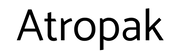In terms of ease of use as well as its staggeringly massive library of content, Netflix is in a streaming category all its own. Opening a Netflix account gets you tons of third-party content as well as Netflix original series and films, like the just-released The Adam Project, which you can't get anywhere else. And which are available to enjoy at the touch of a button, across pretty much any device from TVs to phones, tablets, and computers.
The platform is so pervasive and taken for granted at this point, however, that it might be easy to assume you know everything there is to know in terms of how to get the most out of your Netflix account. Read on, however, for some tips and tricks that the average Netflix user might not be aware of.
Netflix accounts features
First up, category codes.
Let's say you're a big fan of Korean-language TV shows and movies. Which is increasingly common these days, since that's some of the most successful content globally on the platform at the moment. If this includes you, here's an easy way to hunt down something new in this category to watch:
Open your browser, and do a search for "Netflix K-dramas." That will bring up an entire screen with nothing by Korean content, arrayed just like the normal Netflix landing page. With rows of content that include headings like Popular on Netflix, Trending Now, Conspiracy TV Shows, Only on Netflix, and the like. With nothing but Korean titles in each of those rows.
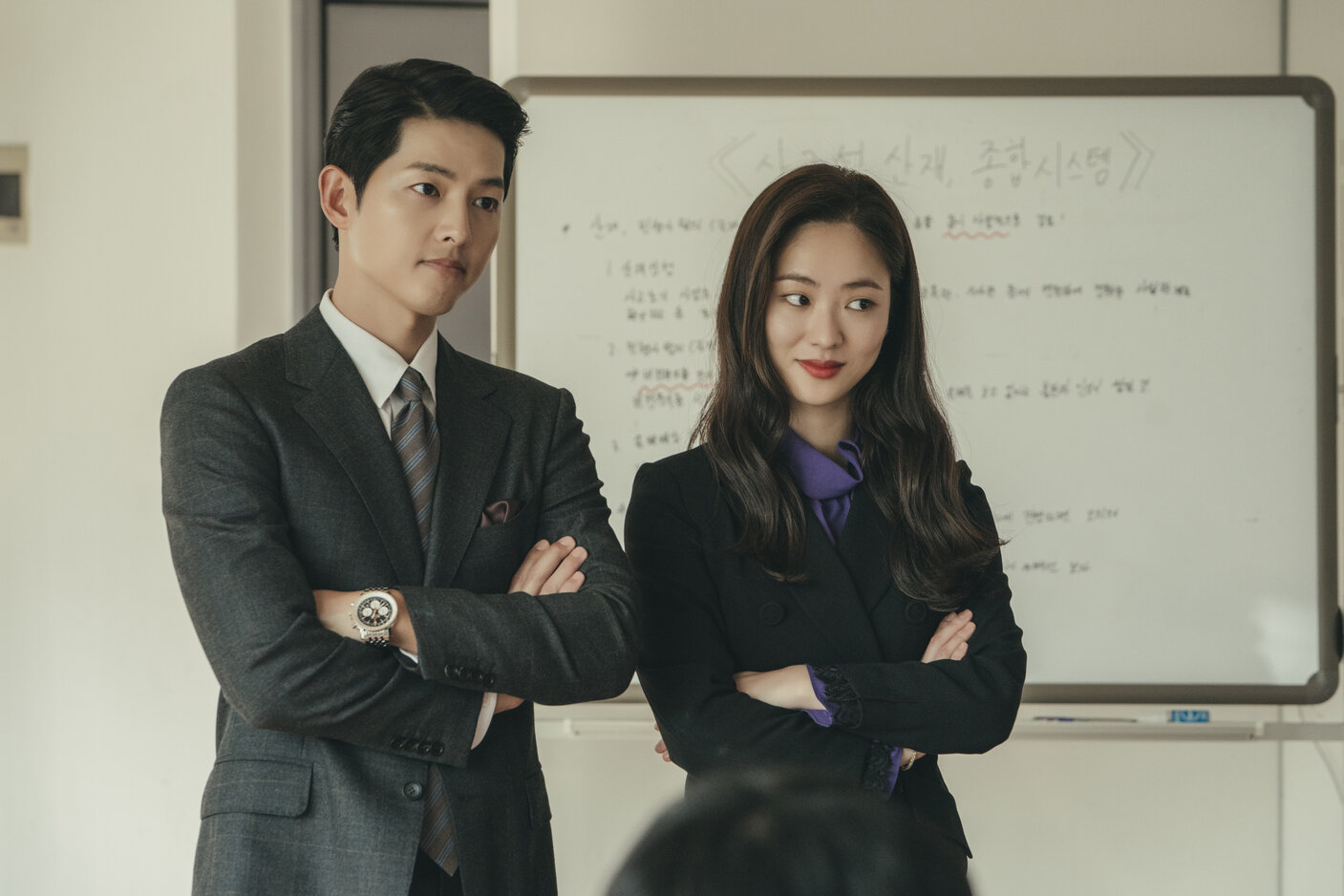
It's a bit harder to get to all that from the main Netflix page. Because, from there, you have to dive into either TV shows or movies, then narrow your search to "international" and refine it from there.
Meanwhile, what other aspects of your Netflix account is it good to know about/brush up on?
Teleparty, VPN, different subscription plans
Here are a few more features to be aware of that Netflix doesn't exactly scream from the rooftops about.
- Say, you're traveling and want to watch your favorite Netflix show that you'd normally stream at home, But now, you can't because you're in a different country where the show might not be available. Use a VPN, and voila -- problem solved.
- Teleparty, meanwhile, is a service that lets you sync up watching a title on Netflix together with friends when you're not physically in the same place. Among other features, Teleparty synchronizes video playback and adds group chat to Netflix (as well as, for that matter, Disney Plus, Hulu, HBO Max, and Amazon Prime). And you can get the service right here.
That leads us to the different Netflix subscription plans on offer.
How do I check my Netflix plan?
Most people have probably had their Netflix account for so long at this point, they might assume they're paying one monthly price for one possible account. There are actually three different Netflix account plans you can sign up for, however. And they differ on the basis of key features like the number of devices that can share one account.
To check which one you're on? Sign in to your account and select Billing details. That will let you see your Netflix plan, billing history -- and compare plans and pricing.
One more thing. If your Netflix session has ever been interrupted by the annoying spinning wheel that indicates buffering, this might be for you.
According to Gildshire Magazines, "One of the best ways to ensure a stable connection to Netflix is to hook as many devices as possible up to your network through Ethernet. Using Wi-Fi opens you up to poor signal, interrupted signal, and inconsistent speeds, whereas a wired Ethernet connection will ensure you have a stable connection."
More Netflix coverage: For more Netflix news, check out our coverage of the latest new Netflix movies and series to watch.
The post 5 streaming tricks that Netflix never told you about appeared first on BGR.
Today's Top Deals
- Thursday’s deals: $28 Sony headphones, $30 electric toothbrush, $40 Ring Doorbell, more
- This $20 kitchen gadget went viral on TikTok, and it’s mesmerizing
- Best Deals Available Today – Daily Sales & Deals: LIVE
- Roku deals right now start at just $25 – see all the best sales here
Trending Right Now:
- Netflix paused Anna K and these other shows in Russia because of Ukraine
- The Netflix series that people are streaming right now more than all others
- Netflix password-sharing crackdown test prompts users to pay extra
5 streaming tricks that Netflix never told you about originally appeared on BGR.com on Thu, 17 Mar 2022 at 10:17:00 EDT. Please see our terms for use of feeds.